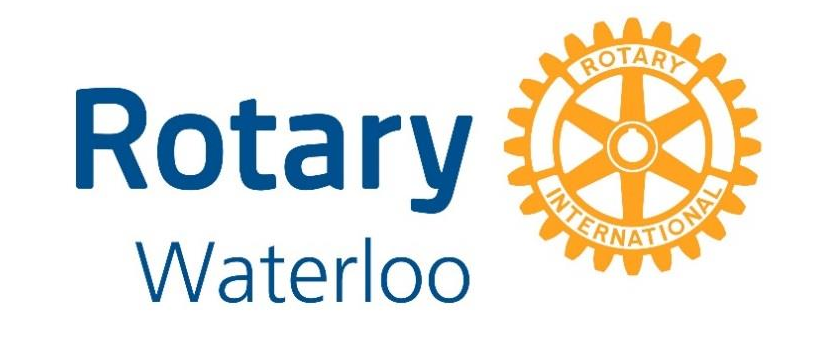How to sync this calendar to your desktop calendar or mobile device
Would you like to have the information from this calendar added to you own desktop calendar or mobile device? Well now you can. It will require a bit of upfront work, but ultimately will give you the ability to get real time updates as changes are made to the club calendar.
- First of all, you need your own google calendar.
- Those of you with a gmail account, already have your own google calendar you can use for this
- If you don't have a gmail account, or don't know what a google calendar is, contact Behan.
- Once you have a google calendar, go to the Rotary Club of Waterloo Calendar page and click on the +Google Calendar button in the lower right hand corner of the page. This will start a series of steps which will add the contents of the club calendar to your own Google calendar; just follow the on-screen instructions.
- Finally you need to setup your Outlook, ical or mobile device to import events from your google calendar. This depends on which software you are using. Here are a number of links which hopefully cover the software you're trying to setup.